macOS Short Cut Keys
10 Short Cut Keys For macOS
1)Command-A: Select all items.
2)Command-S: Save the current Document.
3)Command-T: Open a new tab.
4)Command-W: Close the front window.
5)Option-Command-Esc: Force quit an app.
6)Command-Tab: Switch to the next most recently used app among your open apps.









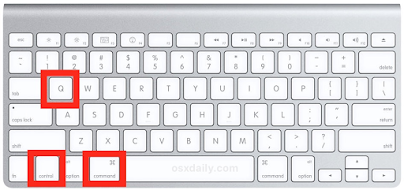



Very useful 💯
ReplyDeleteThanks😊
Delete